



   
|
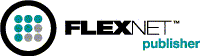
The Report Log File
Appendix F
The license server system produces both report log files and debug log files. The focus of this appendix is report log files. For information on debug log files see Appendix G, "The Debug Log File."
The report log file contains feature usage information and is generated by the vendor daemon. However, a vendor daemon does not write report logs by default; this action must be enabled. The data in report logs is compressed,authenticated and organized into a respository.
Use Macrovision's software license administration solution, FLEXnet Manager, to gain exceptional visibility into license usage data and to create insightful reports on critical information like license availability and usage. FLEXnet Manager can be fully automated to run these reports on schedule and can be used to track license servers and usage across a heterogeneous network of server including Windows NT, Linux and UNIX. Contact Macrovision at www.macrovision.com for more details on how to obtain an evaluation copy of FLEXnet Manager for your enterprise.
Managing Report Log Output
As a vendor daemon runs for a period of time, the volume of report log output increases. If you have a lot of license activity, these log files grow very large. You need to consider where to put these files and how often to rotate and archive them. Therefore, it may be necessary to rotate or switch report log output into different files over time, each file containing license activity over a particular period of time.
Report log data is collected by the vendor daemon into an internal data buffer area before being flushed to the output file. The daemon's internal buffer is flushed once a minute or whenever it gets full, whichever occurs first. To ensure the freshest data possible in the report log file, flush the buffer on demand with the
lmrereadcommand. Use standard file compression tools to reduce the size of a report log file when it is no longer being written.To avoid corruption and for performance, it is suggested that the vendor daemon write its report log to a file on a disk local to the system running the vendor daemon. Each vendor daemon must write to its own report log file.
Enabling Report Log Output for a Vendor Daemon
There are two ways to enable report logging for a particular vendor daemon either before or after starting the license server system.
- Add the REPORTLOG line to the options file for that vendor daemon. See "REPORTLOG" for more details.
- Invoke
lmswitchron the vendor daemon. See "lmswitchr" for more details.Redirecting Report Log Output for a Vendor Daemon
The report log output for a particular vendor daemon can be moved into separate files, each file representing activity over a different period of time. There are three ways in which to do this whether the vendor daemon is running or not:
- Change the REPORTLOG line in the vendor daemon's options file and reread its options file by invoking
lmreread(v8.0+ vendor daemon) or restart.- Invoke
lmswitchron the vendor daemon. See "lmswitchr" for more details.- Invoke
lmnewlogon the vendor daemon. Requires a v7.1+ vendor daemon. See "lmnewlog" for more details.
 |
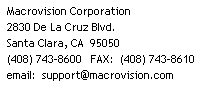 |
   
|
| FLEXnet Licensing End User Guide |
| Version 10.8 |
| July 2005 |
| copyright |